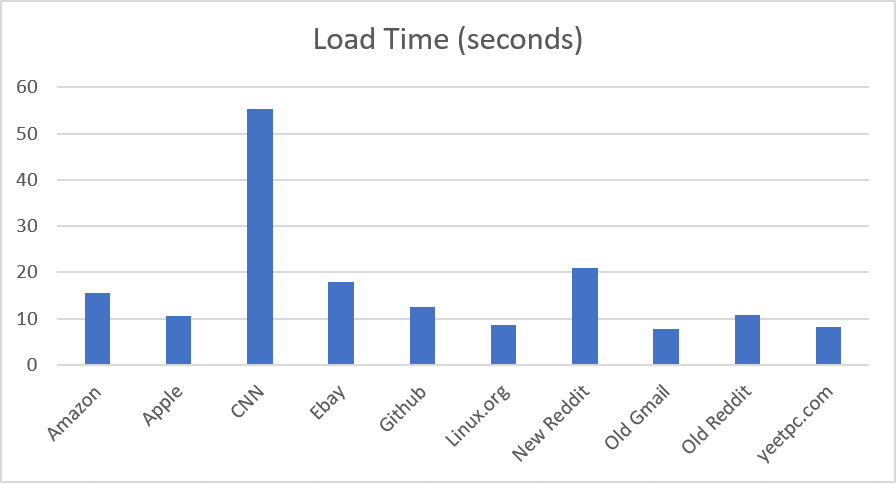The iMac G5 was one of the last Macs to be shipped with a PowerPC CPU. The transition to Intel marked the end of a great era in computing and the beginning of another (arguably not so great) one. As Apple moves toward another change in their CPU architecture, I wanted to take a look at the past to see just how capable these machines were and still are today.
First, a bit of background on my specific G5: it's a 17 inch 1.8ghz model with 768MB of RAM. I won it at a Goodwill auction as a parts/repair with a flashing folder icon. After receiving it, I cleaned the stains on the plastic and installed an SSD I had lying around. Once I figured out how to boot from usb via Open Firmware (I had no Mac OS X DVD), I installed OSX 10.5 Leopard, which is the latest OS that any PPC-based Mac can run. I replaced the thermal paste as well.
After creating a user account and installing updates (yes, Apple's servers for Leopard still work!), I went ahead and tried an assortment of software, both old and new, on the iMac. Below are my thoughts on each software and the general usability of this G5 in 2020. Enjoy!
System Apps
Many of the system apps you'll find in Leopard and older versions of OSX are very similar to the ones used today. For example, Finder is basically the same today as it was 15 years ago, which goes to show how much thought was put into making early OSX versions as perfect as they could be. OSX Leopard also introduced Cover Flow, which allowed you to easily preview multiple files within a folder. Another important feature on these machines was Spaces, which allows you to organize and switch between multiple workspaces with different apps running in each. This feature was only just implemented by Microsoft in Windows 10 with virtual desktops. Another functionality Leopard introduced was Time Machine backups, which allows a user to automatically back up and restore previous versions of the files on their system.
Just like newer versions of MacOS, Leopard is based on BSD, which means you'll feel right at home if you have experience with UNIX/Linux-based systems. Using the terminal, I was able to carry out many common tasks right out of the box, such as cloning a git repo, SSH'ing into my servers, and connecting to CIFS shares. One thing that may hold you back from installing Leopard on your PowerPC Mac, though, is the lack of support for classic apps. Leopard no longer supports using the classic environment, which may be important if you plan on running Mac OS 9 apps. Some other system apps include iTunes, iPhoto, and iDVD. These programs are still very useful today for managing your music/photo libraries and burning DVDs. On the other hand, some system apps like Safari are almost completely unusable today.
A Web Browser
Since Safari won't properly load many newer websites, Flooodgap Systems created TenFourFox, a fully-featured web browser that can load the latest websites at a usable speed. TenFourFox was able to completely load many everyday websites, including Apple.com, Amazon, and Reddit.
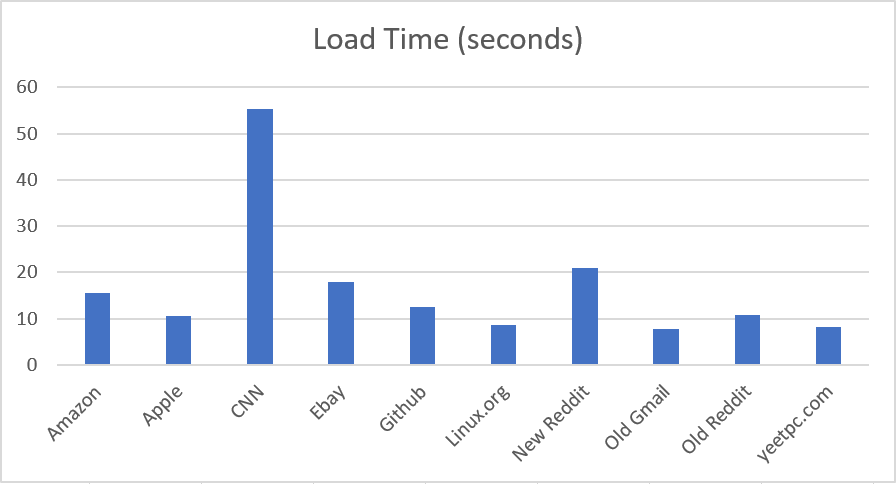
There is one notable exception to the list above: YouTube. This is because it's almost impossible to even get YouTube to load on a PowerPC Mac, especially my lower-end iMac. If you succeed in loading YouTube, even a 144p video will constantly buffer and the CPU fans will spin up very loudly. This is because this iMac isn't really meant to run YouTube. If you have a more powerful Mac such as a PowerMac G5, you'll likely be able to achieve better playback.
Productivity
Before we get into all the productivity apps you can run on a PowerPC Mac, I just want to show how quickly you can launch many common apps compared to a modern machine. The chart below shows how quickly the iMac opened programs compared to my ThinkPad. (Keep in mind that it does have an SSD)
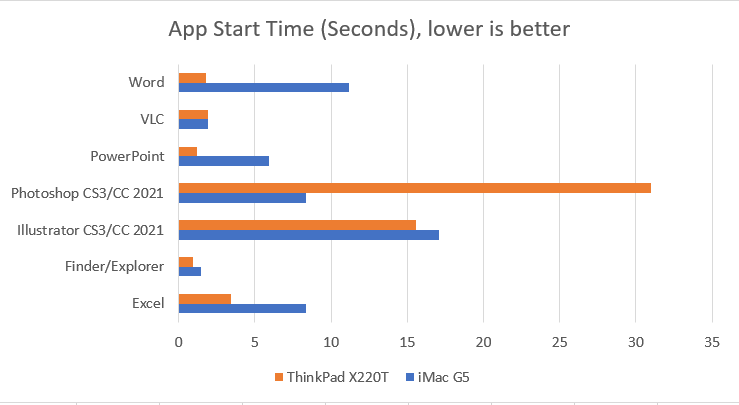
As you can see, the iMac doesn't fall too far behind a much more modern laptop and actually beats it in a few programs. This is a testament to the great performance of PowerPC Macs. Working on a PowerPC Mac is also a lot less distracting than working on a newer Mac or PC, since you aren't constantly being bombarded with notifications. As a result, you can be a lot more productive on one of these Macs.
Office Applications
If you're doing any kind of work, you'll likely need to use an Office suite. Originally, I wanted to use the open-source PPC build of LibreOffice, but it was slow and, at times, unusable. So, I grabbed Office for Mac 2008 from Macintosh Garden. It can open all of the current Office file formats (docx, pptx, xlsx, etc.) and can edit them as well. Additionally, it is very snappy and loads files quickly from the SSD or the network.
Using this Mac, I was able to compose documents for school and for my other projects. I was also able to make presentations with animations and other features. By using a PowerPC Mac with and old version of Office, you can see that not much has really changed in newer versions of Office, and most of the added features don't help with functionality. Web-based office applications such as Google Docs and Office Online don't work very well, though, due to the relatively limited web-browsing capabilities of this iMac.
Creative Applications
To evaluate creative applications, I downloaded Adobe Creative Suite 3 from Macintosh Garden. It includes Adobe Illustrator, Photoshop, InDesign, Lightroom, and Aftereffects. I was able to achieve paints for multiple effects in Photoshop almost instantly, which provided a very nice editing experience.
Games!
Of course, any usable computer needs to be able to game properly, and I'm glad to say that the iMac G5 is no slouch when it comes to older games. I downloaded a few classics, including Quake 3 Arena and Halo: Combat Evolved. My machine was able to easily run both titles at about 30 FPS with low/medium texture quality. The fans do spin up quite a bit under load, though, so you may want to invest in a higher-end Power Mac G5 if you plan on doing more intense gaming.
My iMac G5 runs Leopard, so it can't run classic games and other Mac OS 9 applications. I am working on a Mac OS 9 dual boot on my newly restored PowerMac G4, though, so let me know if you'd like to see a video or a post on that.
Conclusion
In conclusion, a low-end PowerPC Mac from the early-2000s or late-90s is still a very usable machine that allows you to be productive and have fun at the same time.